The MAUI Ultimatum: Migrate Your Xamarin App or Risk Getting Left Behind
You need to migrate your Xamarin app to .NET MAUI now to leverage advanced features, guaranty ongoing support, and avoid falling behind in the competitive app market. MAUI’s unified project structure and improved performance make it a clear upgrade over Xamarin. Its efficient cross-platform development saves time while reducing code duplication. The enhanced UI controls and native API integration greatly boost user experience. Migrating will aline your app with modern development practises and future-proof it against upcoming platform changes. Start the strategic migration process to maintain your app’s edge and reliability as the industry evolves. Discover the next steps ahead.
Key Takeaways
- MAUI’s single-project structure eliminates platform-specific code duplication, boosting development efficiency.
- Built-in performance enhancements in MAUI minimise manual optimisations and improve app responsiveness.
- Hot reload functionality in MAUI accelerates development with real-time feedback for quick iterations.
- MAUI offers advanced UI controls and unified styling, ensuring a consistent and enhanced user experience.
- Ongoing support and updates in MAUI guaranty future growth and long-term viability for your app.
Why Migrate to MAUI

Migrating to MAUI offers you a unified framework that enhances cross-platform development efficiency and future-proofs your application. As a developer, you’re likely familiar with the limitations of Xamarin. While Xamarin has been a reliable tool, it comes with its own set of challenges, such as platform-specific code duplication and less streamlined tooling. These limitations can bog down your development process, making it harder to maintain and scale your applications.
MAUI, or Multi-platform App UI, addresses these Xamarin limitations head-on. One of the key MAUI advantages is its single-project structure. You no longer need to juggle multiple platform-specific projects. Instead, everything is consolidated into a unified project, allowing you to manage resources, dependencies, and configurations from a single source. This streamlines your development process, making it more efficient and less prone to errors.
Another major advantage of MAUI is its enhanced performance. MAUI leverages the latest advancements in .NET, providing better runtime and compilation capabilities. This results in faster, more responsive applications that offer a seamless user experience across different platforms. Additionally, MAUI incorporates native APIs and controls, ensuring that your app feels right at home on any device.
Strategically, migrating to MAUI positions your application for future growth. As Microsoft continues to evolve its ecosystem, MAUI is set to receive ongoing support and updates, unlike Xamarin, which is gradually being phased out. By making the switch now, you’re not only improving your current development workflow but also ensuring that your application remains viable and competitive in the long term.
Understanding .NET MAUI

To grasp the full potential of .NET MAUI, you need to understand its core architecture and how it revolutionises cross-platform development. The MAUI architecture overview reveals a unified framework designed to simplify building apps for Android, iOS, macOS, and Windows with a single codebase. By leveraging .NET 6, MAUI integrates deeply with the platform-specific APIs, providing a seamless development experience.
At its heart, .NET MAUI adopts a layered architecture that separates the platform-specific code from the shared business logic. This modular design allows you to write once and deploy everywhere, greatly reducing maintenance overhead. The architecture comprises three primary layers: the .NET runtime, the .NET libraries, and the platform-specific code. The .NET runtime guarantees efficient execution of the managed code, while the .NET libraries offer a rich set of APIs to streamline common tasks. Meanwhile, the platform-specific code layer bridges the gap between your app and the native features of each platform.
.NET MAUI also embraces the MVU (Model-View-Update) pattern, promoting a clear separation of concerns. This pattern enhances code maintainability, making it easier to debug and extend your application. Additionally, MAUI supports hot reload, which accelerates the development cycle by allowing you to see changes in real-time without restarting the app.
To further ease your shift, the MAUI community resources are invaluable. The community provides extensive documentation, tutorials, and forums where you can seek guidance and share knowledge. By actively engaging with these resources, you can stay updated with best practises and emerging trends.
Key Differences Between Xamarin and MAUI

When comparing Xamarin and MAUI, you’ll notice significant differences in cross-platform development efficiency and enhanced user interface controls.
MAUI streamlines your development process with a single project structure, unlike Xamarin’s multiple project setup.
Additionally, MAUI offers more advanced UI controls, providing a richer and more flexible user experience.
Cross-Platform Development Efficiency
Frequently, developers find that MAUI’s streamlined architecture greatly enhances cross-platform development efficiency compared to Xamarin. By leveraging cross-platform tools and modern development frameworks, MAUI simplifies the process of building applications that work seamlessly across multiple platforms.
MAUI consolidates project structures, allowing you to manage your codebase more effectively. Instead of juggling separate projects for iOS, Android, and Windows, MAUI brings everything into a single project. This unified approach minimises redundancy and optimises resource management, leading to faster development cycles.
Moreover, MAUI’s compatibility with .NET 6 introduces enhanced performance features and a more cohesive development environment. This integration means you can utilise the latest advancements in .NET technologies without dealing with the fragmentation often seen in Xamarin projects.
You’ll also appreciate MAUI’s hot reload functionality, which dramatically reduces the time spent on testing and debugging. Quick iterations and real-time feedback enable you to focus on refining your app’s core functionalities.
Enhanced User Interface Controls
MAUI introduces a more advanced set of user interface controls, offering greater flexibility and customisation options compared to Xamarin. When migrating to MAUI, you gain access to enhanced UI controls that can dramatically improve your app’s look and feel. The new framework supports more sophisticated custom controls, allowing you to craft a user experience that stands out.
Consider the following comparison between Xamarin and MAUI to understand the advancements:
| Feature | Xamarin | MAUI |
|---|---|---|
| Custom Controls | Limited customisation | Extensive customisation |
| UI Enhancements | Basic animations | Advanced animations |
| Control Templates | Basic support | Enhanced support |
| Styling and Theming | Separate platform-specific styling | Unified styling across platforms |
| Performance Optimisation | Manual optimisations required | Built-in performance enhancements |
With MAUI, you can seamlessly integrate complex UI enhancements without the need for extensive third-party libraries. The unified styling approach also guarantees a consistent look across all platforms, reducing the need for platform-specific tweaks. In addition, built-in performance optimisations mean you won’t have to dedicate as much time to fine-tuning your app’s responsiveness.
Migrating from Xamarin to MAUI not only modernises your app but also provides the tools you need to create a richer, more engaging user interface. Don’t wait—embrace these enhancements to stay competitive in today’s fast-evolving app landscape.
Migration Timeline and Deadlines
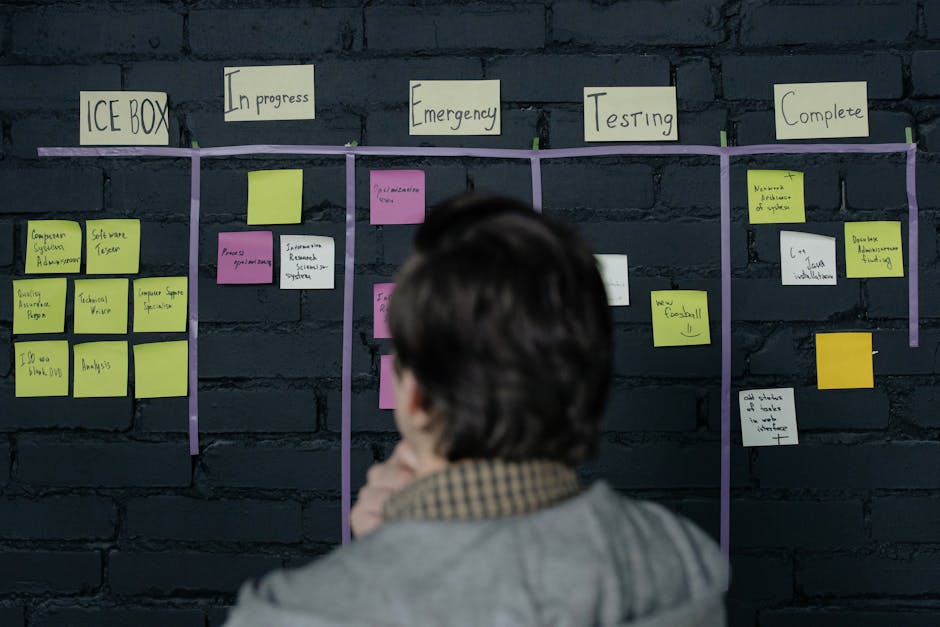
To guaranty a smooth migration from Xamarin to MAUI, you need to outline key milestones and stay aware of critical deadlines.
Missing these deadlines could impact your project’s timeline and operational efficiency.
Key Migration Milestones
As you commence migrating your Xamarin app, identifying and adhering to key migration milestones is essential for guaranteeing a smooth and timely changeover.
Start by evaluating your current app’s architecture to pinpoint potential migration challenges. Understanding these challenges early allows you to leverage the most suitable migration tools, guaranteeing minimal disruption to your development process.
Next, establish a detailed migration roadmap. Break down the migration into smaller, manageable tasks, each with specific milestones. For example, begin with updating your libraries and dependencies to versions compatible with .NET MAUI. Follow this by refactoring your codebase to aline with MAUI’s architecture, focussing on platform-specific adjustments. Each milestone reached validates your progress and helps mitigate risks.
Regularly review your migration progress against these milestones. Conduct code audits and performance tests to guaranty each phase meets your quality standards. This iterative approach not only reduces the likelihood of overlooking critical issues but also provides opportunities to optimise your app for MAUI’s enhanced capabilities.
Critical Deadlines Approaching
With your migration roadmap in place and milestones clearly defined, it’s imperative to now focus on the significant deadlines that will guaranty a timely and effective migration. Missing these deadlines can result in substantial setbacks, including unsupported features and security vulnerabilities.
First, mark the end-of-support date for Xamarin, which is fast approaching. By this date, all migration challenges should be addressed, and your app should fully function on .NET MAUI.
Start by verifying your team is aware of the pre-migration assessment deadline. This step is essential for identifying potential critical impacts on your application’s functionality.
Next, set a firm date for the code migration phase. During this period, tackle the conversion of Xamarin-specific components to .NET MAUI equivalents.
Don’t underestimate the importance of the testing phase. Allocate a generous timeframe for rigorous testing to catch any issues early.
Schedule a final review and optimisation deadline to refine performance and confirm a seamless user experience.
Adhering to these deadlines will mitigate risks associated with migration challenges and confirm your app remains competitive. Stay vigilant, keep your team alined, and monitor progress regularly to navigate this significant process successfully.
Timely Transition Benefits
Meeting migration milestones on time guarantees your app leverages .NET MAUI‘s advanced features and performance enhancements, giving you a competitive edge.
Timely updates guaranty your application performs at its best, benefits from the latest security patches, and remains compatible with new OS versions. By adhering to a well-structured migration timeline, you can mitigate risks associated with outdated technology.
Strategic planning is vital for a seamless shift from Xamarin to .NET MAUI. Start by analysing your current app architecture and identifying areas that need modification.
Create a thorough migration plan that includes resource allocation, task prioritisation, and contingency measures. By doing so, you’ll prevent unexpected delays and cost overruns.
Adopting a phased migration approach can streamline the process. Begin with non-critical components, allowing your team to familiarise themselves with .NET MAUI’s framework before tackling core functionalities.
Regularly monitor progress and adjust the plan as needed to guaranty timely updates.
Preparing Your Xamarin App

Before migrating your Xamarin app, verify it’s thoroughly documented and all dependencies are up-to-date. Detailed documentation serves as the backbone of a smooth shift, detailing your app architecture and identifying areas that may present migration challenges. Scrutinise every component, from front-end elements to backend services, guaranteeing all are well-documented and their functionalities clearly understood.
Next, assess your app architecture. A robust architecture simplifies the migration process by delineating the core components and their interactions. Evaluate if your current architecture alines with MAUI’s paradigms. For instance, MAUI emphasises a single project structure, which might require rethinking how your existing solutions are organised. Identify components that can be directly migrated and those that will need restructuring or even a complete overhaul.
Dependencies pose another significant challenge. Outdated libraries or unsupported third-party tools can derail your migration efforts. Conduct a thorough audit of all dependencies, checking for compatibility with .NET MAUI. Replace or update any library that’s not supported. This step not only guarantees a smoother shift but also enhances your app’s security and performance.
Preparing a detailed migration plan is essential. Define clear milestones and allocate resources judiciously. Anticipate potential migration challenges such as API changes, differing runtime behaviours, and UI adjustments. Having a well-thought-out strategy will mitigate risks and streamline the entire process.
Step-by-Step Migration Process

Initiating the step-by-step migration process, you’ll first convert your Xamarin project to a single .NET MAUI project structure to aline with MAUI’s unified development approach. This structural change is vital as it consolidates your app’s assets, resources, and code, streamlining future updates and maintenance. Let’s break this down into actionable steps to ease the shift and address potential migration challenges.
-
Create a New .NET MAUI Project: Start by creating a new .NET MAUI project from scratch. This will serve as the foundation. Copy your existing Xamarin.Forms code, assets, and resources into this new project. Make sure to update all namespaces and references to aline with .NET MAUI standards. This step mitigates inconsistencies and prepares your project for the new development environment.
-
Update Dependencies and Packages: Next, update all NuGet packages and dependencies to their .NET MAUI-compatible versions. Not all Xamarin.Forms packages have direct counterparts in MAUI, so you might need to find suitable alternatives. Utilise developer resources, such as MAUI documentation and community forums, to identify the best replacements and avoid common migration challenges.
-
Refactor Platform-Specific Code: Finally, refactor any platform-specific implementations. .NET MAUI introduces a new way of handling platform-specific code through multi-targeting, reducing the need for separate platform projects. Replace Xamarin.Essentials with .NET MAUI Essentials and adjust your code accordingly. This guarantees your app leverages MAUI’s cross-platform capabilities, enhancing efficiency and maintainability.
Testing and Debugging in MAUI

To guaranty a seamless changeover to .NET MAUI, rigorously test and debug your migrated app to identify and resolve any issues that could impact performance or functionality.
Automated testing should be your first line of defence. Tools like xUnit, NUnit, and MSTest are indispensable for confirming your app’s reliability. Integrate these frameworks to create thorough test suites that cover unit tests, integration tests, and UI tests. Automated testing enables you to quickly identify regressions and validate that your app behaves as expected across different scenarios.
When it comes to debugging tools, Visual Studio provides an arsenal of capabilities tailored for MAUI applications. Use the integrated debugger to set breakpoints, inspect variables, and step through code.
Additionally, leverage the Live Reload feature to see real-time changes in your app’s UI without restarting the application. This feature greatly accelerates your development cycle by allowing immediate feedback on modifications.
Profiling tools are equally essential. The .NET MAUI profiler helps you identify performance bottlenecks, memory leaks, and other issues that could degrade user experience. Profiling should be an iterative process; run it frequently as you make changes to confirm your app remains preformant.
Don’t overlook platform-specific issues. MAUI’s cross-platform nature means you must test on all target devices—iOS, Android, Windows, and macOS.
Utilise device emulators and physical devices to capture a broad range of potential issues. Automated testing scripts should include device-specific cheques to confirm compatibility and performance across all platforms.
Leveraging MAUI Features

Release the full potential of your app by leveraging MAUI’s extensive suite of features designed to enhance productivity and user experience.
MAUI (Multi-platform App UI) is engineered to streamline your development process, boost performance, and guaranty compatibility across multiple platforms. By tapping into MAUI’s capabilities, you’ll deliver superior applications that stand out in today’s competitive landscape.
-
Single Project Structure: MAUI introduces a unified project structure, allowing you to manage your app’s resources, dependencies, and logic from one place. This not only simplifies development but also assures consistency across platforms. You can now write once and run anywhere, optimising your workflow and reducing redundancy.
-
Hot Reload: With MAUI’s hot reload feature, you can make changes to your UI and see the results instantly without restarting your app. This dramatically improves development speed and productivity. Whether you’re tweaking layouts or debugging, hot reload guarantees you can iterate quickly and efficiently.
-
Cross-Platform APIs: MAUI provides a robust set of cross-platform APIs, enabling you to access native device features seamlessly. From camera usage to geolocation, these APIs are designed for high performance and compatibility, ensuring your app delivers a consistent user experience across different devices and operating systems.
Leveraging these MAUI features, you can achieve outstanding app performance and compatibility. By adopting a MAUI-first approach, you’ll not only future-proof your application but also position yourself ahead of the curve in app development.
Embrace MAUI and open a new dimension of possibilities for your projects.
Future-Proofing Your App

Guaranteeing your app stays relevant and functional in the rapidly evolving tech landscape is essential for long-term success. Future-proofing your app means making strategic decisions today that will keep it adaptable and resilient to future changes. Migrating your Xamarin app to MAUI (Multi-platform App UI) is a vital step in this direction.
By embracing MAUI, you enhance app longevity. MAUI is designed to support future platform updates and new devices, reducing the need for frequent, costly overhauls. This longevity guarantees your app remains functional and competitive, saving time and resources in the long run. Additionally, MAUI’s integration with .NET provides a unified framework, which simplifies maintenance and future enhancements.
User engagement is another key factor in future-proofing. By leveraging MAUI’s advanced capabilities, you can deliver a seamless, responsive user experience. Features like hot reload, single-project structure, and cross-platform compatibility allow you to quickly iterate and deploy updates. This agility keeps your app fresh and engaging, meeting user expectations for performance and functionality.
Moreover, MAUI’s architecture supports modern development practises, such as the MVU (Model-View-Update) pattern and dependency injection, which are essential for building scalable and maintainable applications. These practises not only streamline your development process but also make it easier to incorporate new features and technologies as they emerge.
Conclusion
Migrating to .NET MAUI is like upgrading from a reliable sedan to a cutting-edge electric car—it’s essential for staying ahead.
If you don’t act now, your Xamarin app risks obsolescence.
Embrace this shift to harness new features, streamline your codebase, and future-proof your application.
By preparing adequately and following a methodical migration process, you’ll guaranty your app not only survives but thrives in the evolving tech landscape.
Don’t wait; the future is now.
Contact us to discuss our services now!